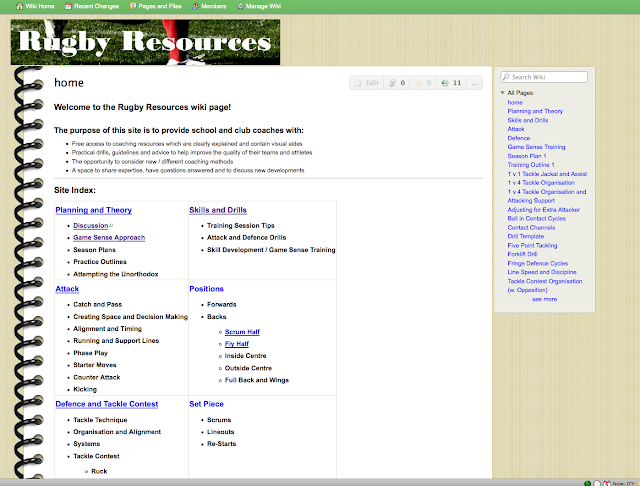It's been quite a while since my last post, but that does not mean that I haven't spent time reading about and researching technology innovation. Of course, neither have many of our colleagues. Therefore, I'd like to spend some time bragging on them. Here is what some of us have been up to:
Sports Collaboration: Our very own Teacher Librarian, Rob Nichol, is a busy guy! Not only is he a dedicated educator at Ashbury, but he is a Rugby expert who shares his expertise on his wiki entitled: Rugby Resources. With this wiki, Rob provides rugby coaching resources (with visual aides), coaching ideas, highlights regarding coaching methods, and a forum for discussion about rugby coaching. Check it out! http://rugbyresources.wikispaces.com/
Excellent Creations: Ingrid Boyd and her grade 4 students are knee-deep in their 1:1 iPad pilot project and things seem to be going really well. Her students absolutely love having a tool that enables them to apply their new learning in creative ways right at their fingertips. Take a look at what one of her students did using the Educreations app: http://www.educreations.com/lesson/view/latitude-lines-and-longitude/2660849/?s=406oti&ref=appemail
Educreations is an app that enables your iPad to function like a whiteboard. Using Educreations, you and your students can create video/audio lessons and then embed them into blogs, wikis, course management programs, web pages or simply email them to others. For more information about Educreations, see my previous blog post: http://ashburyinnovationstation.blogspot.ca/2012/01/tech-tuesday-jan-24.html
Awesome Avatars: I recently stumbled across Voki. Voki is a free web 2.0 tool that enables users to create avatars and give them voices. Teachers and students use this to explain concepts. These avatars can then be emailed to others (yep, you could even take five minutes and create a fun speaking avatar to sing Happy Birthday or give a personal message to a friend via email), or embedded into blogs, wikis, web pages and more.
Take a look at this very smart Voki created by one of Ingrid Boyd's students last week.
To learn more about and get started with Voki, go to: http://www.voki.com/
Finally, in my reading, I learned about E is for Explore. This is a blog that is full of hands on learning activities and lesson ideas for teachers and parents in just about every subject area. Take a look: http://eisforexplore.blogspot.ca/
As always, if you would like to know more about something you see on this blog, or if you have an idea for a blog post, please let me know!