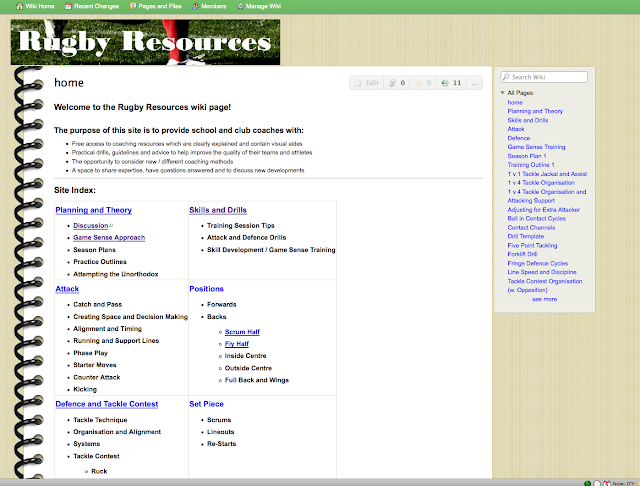"A" is for agile....
Dictionary.com defines agility as: Quick, well coordinated, marked by an ability to think quickly, mentally acute or aware. Antonyms of "agile" are: awkward, sluggish & lethargic.
A recent article in Edudemic defined the most important characteristics of modern learners. They indicate that agility with technology is one of the most critical skills for any learner (including educators). For them, agility is defined as adapting our learning to leverage the power of technology, but also being agile enough to stop using that technology if it is proving not as useful as first hoped.
The dog in the picture above is demonstrating his agility by being able to react quickly to changes and roadblocks in the course, while still maintaining forward progress (The second photo is there because I found it humorous). If he were running a straight course, there would be no need to be agile. Being fast would suffice.
I have held a number of technology leadership roles. In fact, these roles seem to find me. However, I am not a "techy." What I am is (what I now understand as) agile with technology. I know just enough about broad categories of technologies and how they work to be quick to "leverage existing technology" when needed and quick to use my current level of knowledge as a scaffold when I must learn new technologies. I don't care about the code behind the technologies or about all of the back-end necessities when creating networks (I'll leave that to the "techies"). Instead, I know the value of technology as a tool (and the inevitability and ubiquity of it) and use it to make what I do faster, smarter or more creative. This means I have to also be aware of what is out there in order to meet those goals.
Our students need to be agile with technology as well. Their future managers are counting on it. Therefore, as educators, we must demonstrate agility with technology and make sure that we provide opportunities for our students to develop those "muscles" in our classrooms.
As the technology integration leader at some of my campuses, I was often asked, "When are we going to stop learning new stuff and just perfect what we already have?" The answer is "NEVER." Just like the dog cannot be awkwrad, sluggish or lethargic and go around the twists and turns in his course, or worse, sit down and refuse to run the course, we cannot ever stop seeking and learning new technologies at least well enough to be able to continue learning and leveraging the latest technological tools in our daily lives and in our classrooms.
Classroom Innovation Suggestions Made Easy!
Use this resource to collect ideas for classroom innovation and share your feedback. There will be periodic descriptions, clips or links to the latest innovative practices for the classroom.
Tuesday, August 6, 2013
Tuesday, June 25, 2013
Interesting Thought
Today, a presenter at the ISTE conference was talking about why we should have students do video projects. He said, "When students do work that other students will see, they want it to be really good. When they do work that only I will see, they want it to be good enough."
Thursday, May 9, 2013
What if RVW Woke UP?
Most of us are familiar with the children's story of Rip VanWinkle and his 100 year sleep. Well, apparently someone somewhere said that if RVW was real, and if he awoke today, schools would be one of the few places that he would recognize. "Surely not," I scoffed, "Not the very places that are tasked with being microcosms of society and preparing children for their places in those societies!" So, I went to the trusty internet and I searched images of 20th century classrooms. Here is what I found:
Yikes, do you see what I see? I think I saw these classrooms recently. No wonder RVW fell asleep!
We've all heard the soundbites around the skills that 21st Century instruction should hone: Collaboration, communication, critical thinking, problem solving, creativity, media literacy, leveraging technologies as tools.....etc. But what does a true 21st century classroom look like, sound like, feel like? So I went back to the trusty internet and asked for images of the innovative 21st classroom model. Oddly enough, I could find lots of posters outlining the skills and diagrams of prototypes, but almost nothing real. Here's what Google brought up after my query. Are these 21st century classrooms?
Nope...this is really just more of the same of what we saw above: "Sage on the Stage", passive learners in orderly rows...etc.
Nope...cool furniture, but still the same kind of learning...
Nope...kids are using laptops, but are they collaborating, communicating, problem solving or creating? Hard to say...
These photos came closer to my vision of the 21st Century classroom housing 21st century teaching and learning. When you look at them, can you imagine students are engaged in the types of activities that would hone those 21st century skills?
Hmmmm, could be...I see multiple technologies and collaboration. Where's that Sage?
Yep! Does this mean that anyplace can be a classroom?
Yep! No passive learners here! No one is even sitting!
Yep! I know....dream on!
Hmmm, that teacher looks pretty comfortable off to the side while the kids work!
Here's my favorite:
Kids in collaborative groups...students up using innovative wall space to solve problems or demonstrate "stuff," lots of active learning. After looking closely at this picture, close your eyes and imagine what this classroom might sound like.
What's your vision for the 21st century classroom? 21st century teaching? 21st century students? If Rip Van Winkle woke up today, would he recognize your classroom?
We've all heard the soundbites around the skills that 21st Century instruction should hone: Collaboration, communication, critical thinking, problem solving, creativity, media literacy, leveraging technologies as tools.....etc. But what does a true 21st century classroom look like, sound like, feel like? So I went back to the trusty internet and asked for images of the innovative 21st classroom model. Oddly enough, I could find lots of posters outlining the skills and diagrams of prototypes, but almost nothing real. Here's what Google brought up after my query. Are these 21st century classrooms?
Nope...this is really just more of the same of what we saw above: "Sage on the Stage", passive learners in orderly rows...etc.
Nope...cool furniture, but still the same kind of learning...
These photos came closer to my vision of the 21st Century classroom housing 21st century teaching and learning. When you look at them, can you imagine students are engaged in the types of activities that would hone those 21st century skills?
Hmmmm, could be...I see multiple technologies and collaboration. Where's that Sage?
Yep! Does this mean that anyplace can be a classroom?
Yep! No passive learners here! No one is even sitting!
Hmmm, that teacher looks pretty comfortable off to the side while the kids work!
Here's my favorite:
Kids in collaborative groups...students up using innovative wall space to solve problems or demonstrate "stuff," lots of active learning. After looking closely at this picture, close your eyes and imagine what this classroom might sound like.
What's your vision for the 21st century classroom? 21st century teaching? 21st century students? If Rip Van Winkle woke up today, would he recognize your classroom?
Monday, April 29, 2013
Being Smart about Smart Phones in the Classroom
I recently observed the classroom of one of our new teachers. Her students were involved in a collaborative research project whereby they were divided into groups and each group had a different topic to work with. While this was not particularly different or innovative, what I noticed about what her students were doing was. Just as inconspicuously as those who were using desktop computers, those who had other personal devices were using them to get the work done. These devices included tablets, laptops and SMART Phones. Yes, I said it, students were in the classroom using their cell phones for research....not texting, updating Facebook, taking inappropriate photographs or (heaven forbid) calling someone.
It amazes me that teachers are still so wary of harnessing the power of the handheld internet. Yes, I know that cell phones can become problems if used for socializing or cheating in the classroom. Frankly, this is not a matter of "evil" cell phone presence...this is a matter of classroom management. It's nothing new folks. I think back to my time in high school and how many times I used the technology of the time (pen and paper) to do the very same things when my teacher's management slipped. I still have some of the notes that were passed in class. Hmmm...imagine if my teachers opted to not allow pens and paper in the classroom due to the potential of undesirable use.
We are missing out on the power of the SMART Phone in our classrooms!!!
In an article posted on the Powerful Learning Practice blog entitled Teaching with SmartPhones, the author suggests teachers teach the routines and procedures for using SMART Phones in the classroom (just like you would for any other classroom tool). She also believes that, "Students aren't going to be intrinsically fascinated with a device they use routinely when they are outside of school. If the students don't enjoy what they are doing, they will be more tempted to use their phones inappropriately."
Here are some of her suggestions for cell phone use in the classroom:
1. In class polling/quizzing- Keep students engaged (awake) and check for understanding (from more than the keeners who shoot their hands up first every time) by using online polling programs such as Poll Everywhere.
2. In Class Backchanneling- this is really nothing more than allowing students to comment on the lecture in real-time using a resource such as Twitter, Poll Everywhere or Today's Meet.
3. Accessing handouts or readings- Post your notes in Drop Box or on your Moodle page (coming soon). Then allow students to open those references in class. No need to make copies or deal with the chronic "forgetters."
4. Conducting research- students can conduct internet research, take photos of print documents and even keep their note cards using Evernote, Noodle Tools, Drop Box, etc.
If you would like to read the entire article from Powerful Learning Practice, go to:
http://plpnetwork.com/2012/11/21/teaching-smartphones/
If you would like to learn more about any of the resources described in this post, please do not hesitate to contact me.
It amazes me that teachers are still so wary of harnessing the power of the handheld internet. Yes, I know that cell phones can become problems if used for socializing or cheating in the classroom. Frankly, this is not a matter of "evil" cell phone presence...this is a matter of classroom management. It's nothing new folks. I think back to my time in high school and how many times I used the technology of the time (pen and paper) to do the very same things when my teacher's management slipped. I still have some of the notes that were passed in class. Hmmm...imagine if my teachers opted to not allow pens and paper in the classroom due to the potential of undesirable use.
We are missing out on the power of the SMART Phone in our classrooms!!!
In an article posted on the Powerful Learning Practice blog entitled Teaching with SmartPhones, the author suggests teachers teach the routines and procedures for using SMART Phones in the classroom (just like you would for any other classroom tool). She also believes that, "Students aren't going to be intrinsically fascinated with a device they use routinely when they are outside of school. If the students don't enjoy what they are doing, they will be more tempted to use their phones inappropriately."
Here are some of her suggestions for cell phone use in the classroom:
1. In class polling/quizzing- Keep students engaged (awake) and check for understanding (from more than the keeners who shoot their hands up first every time) by using online polling programs such as Poll Everywhere.
2. In Class Backchanneling- this is really nothing more than allowing students to comment on the lecture in real-time using a resource such as Twitter, Poll Everywhere or Today's Meet.
3. Accessing handouts or readings- Post your notes in Drop Box or on your Moodle page (coming soon). Then allow students to open those references in class. No need to make copies or deal with the chronic "forgetters."
4. Conducting research- students can conduct internet research, take photos of print documents and even keep their note cards using Evernote, Noodle Tools, Drop Box, etc.
If you would like to read the entire article from Powerful Learning Practice, go to:
http://plpnetwork.com/2012/11/21/teaching-smartphones/
If you would like to learn more about any of the resources described in this post, please do not hesitate to contact me.
Wednesday, April 10, 2013
Tech Talk- April 10
While I did not set out to do this initially, it appears that my tech topics today have a math theme. I suppose this is not a bad thing since math oftentimes comes out on the short end when tools and recommendations are made. Hopefully, math teachers, you will find something useful here.
Yummy Math:
Yummy math is actually a blog, created by teachers, that provides suggestions and examples for making math relevant to the world. What better way to engage students and motivate them to "do math?" This blog covers suggestions for topics such as algebra and geometry, number sense, probability and statistics, and much more. A contributor to iLearn Technology summed up the usefulness of the site in the following way: "These are not your typical “real” world word problems. None of that, if train a is traveling north at x, and train b is traveling south at y what time will they meet? Garbage. This is…what is the real cost of owning an iPhone 5? or The House of Representatives passed a law in 2007 to increase the efficiency of light bulbs, what is the real energy savings that can be realized with CFL and LED. Not only relevant, but really interesting!"
QAMA Calculator:
Talk about clever! The QAMA (Quick Approximate Mental Arithmetic) Calculator functions as a regular calculator for students, but they only get the results if they first key in a "reasonable mental estimation of the answer." The device was created by, Ilan Sampson, and inventor with the University of San Diego. Sampson believes that, ""The purpose of QAMA™ is to bring back the full involvement of the mind without having to give up the virtues of the calculator. There is very little use in doing things that does not involve understanding. Students have been trained increasingly to perform correctly without necessarily understanding what they're doing and why."
To learn more about this calculator or how to purchase them, please go to: http://www.qamacalculator.com/
Numberphile:
Are any of you looking for creative openers for math class? Perhaps you would love to turn your students on to a tool that takes some of the mystery out of numbers. Numberphile is a compilation of videos designed to reveal patterns and tricks that may take the fear out of math computations. You should definitely check it out!
Yummy Math:
Yummy math is actually a blog, created by teachers, that provides suggestions and examples for making math relevant to the world. What better way to engage students and motivate them to "do math?" This blog covers suggestions for topics such as algebra and geometry, number sense, probability and statistics, and much more. A contributor to iLearn Technology summed up the usefulness of the site in the following way: "These are not your typical “real” world word problems. None of that, if train a is traveling north at x, and train b is traveling south at y what time will they meet? Garbage. This is…what is the real cost of owning an iPhone 5? or The House of Representatives passed a law in 2007 to increase the efficiency of light bulbs, what is the real energy savings that can be realized with CFL and LED. Not only relevant, but really interesting!"
Talk about clever! The QAMA (Quick Approximate Mental Arithmetic) Calculator functions as a regular calculator for students, but they only get the results if they first key in a "reasonable mental estimation of the answer." The device was created by, Ilan Sampson, and inventor with the University of San Diego. Sampson believes that, ""The purpose of QAMA™ is to bring back the full involvement of the mind without having to give up the virtues of the calculator. There is very little use in doing things that does not involve understanding. Students have been trained increasingly to perform correctly without necessarily understanding what they're doing and why."
To learn more about this calculator or how to purchase them, please go to: http://www.qamacalculator.com/
Numberphile:
Are any of you looking for creative openers for math class? Perhaps you would love to turn your students on to a tool that takes some of the mystery out of numbers. Numberphile is a compilation of videos designed to reveal patterns and tricks that may take the fear out of math computations. You should definitely check it out!
Thursday, March 28, 2013
Tech. Talk
It's been a while since I have posted, so this post will be a mixed bag of tips and suggestions I have come across in the last few weeks.
Myscript Calculator
I stumbled across this iPad/iPhone app recently. In a nutshell, Myscript Calculator is a free app that enables you to hand write a math problem and then the app converts it to text and solves it for you. It certainly has its pros and cons in the academic world, but it might be worth taking a look at for your own purposes or for specific classroom tasks.
I have this app on my iPad and iPhone, so stop by if you would like to try it out.
Haiku Deck
This handy free app helps users create visual presentations in a snap. Presentation creators can search for images from within the app and embed them immediately or they can upload from the iPad camera roll or from Facebook, and other online accounts. Furthermore, students and teachers can access Haiku Deck presentations directly from the app and via the web as embedded video or play their presentations directly from the iPad, email them, or share with Facebook and Twitter.
Check out this quick presentation that I created in about 2 minutes.
iBooks Author
I am most excited about this find!!! iBooks Author is an application for your Mac (from the Mac App Store) that enables you to create amazing iBooks that your students can use on iPads. With this "drag and drop" it is simple to add text, graphics, movies, etc. to your book. You can also import files. "Drag and drop a Pages or Microsoft Word document to the Book pane to add it as a new section. Then, when you drag and drop in images, your text automatically flows around them." You can also add text, shapes, charts, tables, Multi-Touch widgets and videos to enrich the user's learning experience. When you are finished creating your book, the program will walk you through the steps to upload it to the iBookstore so that your students can access it. Books can be submitted as free or for purchase downloads. Just keep in mind that the iBooks can only be used on Apple products at this time.
Check out this video about iBooks Author
If you would like to try your hand at making an iBook for your class, I would love to help you with it!
Myscript Calculator
I stumbled across this iPad/iPhone app recently. In a nutshell, Myscript Calculator is a free app that enables you to hand write a math problem and then the app converts it to text and solves it for you. It certainly has its pros and cons in the academic world, but it might be worth taking a look at for your own purposes or for specific classroom tasks.
I have this app on my iPad and iPhone, so stop by if you would like to try it out.
Haiku Deck
This handy free app helps users create visual presentations in a snap. Presentation creators can search for images from within the app and embed them immediately or they can upload from the iPad camera roll or from Facebook, and other online accounts. Furthermore, students and teachers can access Haiku Deck presentations directly from the app and via the web as embedded video or play their presentations directly from the iPad, email them, or share with Facebook and Twitter.
Check out this quick presentation that I created in about 2 minutes.
iBooks Author
I am most excited about this find!!! iBooks Author is an application for your Mac (from the Mac App Store) that enables you to create amazing iBooks that your students can use on iPads. With this "drag and drop" it is simple to add text, graphics, movies, etc. to your book. You can also import files. "Drag and drop a Pages or Microsoft Word document to the Book pane to add it as a new section. Then, when you drag and drop in images, your text automatically flows around them." You can also add text, shapes, charts, tables, Multi-Touch widgets and videos to enrich the user's learning experience. When you are finished creating your book, the program will walk you through the steps to upload it to the iBookstore so that your students can access it. Books can be submitted as free or for purchase downloads. Just keep in mind that the iBooks can only be used on Apple products at this time.
Check out this video about iBooks Author
If you would like to try your hand at making an iBook for your class, I would love to help you with it!
Monday, January 21, 2013
Tech. Tuesday....on Monday
It's been quite a while since my last post, but that does not mean that I haven't spent time reading about and researching technology innovation. Of course, neither have many of our colleagues. Therefore, I'd like to spend some time bragging on them. Here is what some of us have been up to:
Sports Collaboration: Our very own Teacher Librarian, Rob Nichol, is a busy guy! Not only is he a dedicated educator at Ashbury, but he is a Rugby expert who shares his expertise on his wiki entitled: Rugby Resources. With this wiki, Rob provides rugby coaching resources (with visual aides), coaching ideas, highlights regarding coaching methods, and a forum for discussion about rugby coaching. Check it out! http://rugbyresources.wikispaces.com/
Excellent Creations: Ingrid Boyd and her grade 4 students are knee-deep in their 1:1 iPad pilot project and things seem to be going really well. Her students absolutely love having a tool that enables them to apply their new learning in creative ways right at their fingertips. Take a look at what one of her students did using the Educreations app: http://www.educreations.com/lesson/view/latitude-lines-and-longitude/2660849/?s=406oti&ref=appemail
Educreations is an app that enables your iPad to function like a whiteboard. Using Educreations, you and your students can create video/audio lessons and then embed them into blogs, wikis, course management programs, web pages or simply email them to others. For more information about Educreations, see my previous blog post: http://ashburyinnovationstation.blogspot.ca/2012/01/tech-tuesday-jan-24.html
Awesome Avatars: I recently stumbled across Voki. Voki is a free web 2.0 tool that enables users to create avatars and give them voices. Teachers and students use this to explain concepts. These avatars can then be emailed to others (yep, you could even take five minutes and create a fun speaking avatar to sing Happy Birthday or give a personal message to a friend via email), or embedded into blogs, wikis, web pages and more.
Take a look at this very smart Voki created by one of Ingrid Boyd's students last week.

To learn more about and get started with Voki, go to: http://www.voki.com/
Finally, in my reading, I learned about E is for Explore. This is a blog that is full of hands on learning activities and lesson ideas for teachers and parents in just about every subject area. Take a look: http://eisforexplore.blogspot.ca/
As always, if you would like to know more about something you see on this blog, or if you have an idea for a blog post, please let me know!
Sports Collaboration: Our very own Teacher Librarian, Rob Nichol, is a busy guy! Not only is he a dedicated educator at Ashbury, but he is a Rugby expert who shares his expertise on his wiki entitled: Rugby Resources. With this wiki, Rob provides rugby coaching resources (with visual aides), coaching ideas, highlights regarding coaching methods, and a forum for discussion about rugby coaching. Check it out! http://rugbyresources.wikispaces.com/
Excellent Creations: Ingrid Boyd and her grade 4 students are knee-deep in their 1:1 iPad pilot project and things seem to be going really well. Her students absolutely love having a tool that enables them to apply their new learning in creative ways right at their fingertips. Take a look at what one of her students did using the Educreations app: http://www.educreations.com/lesson/view/latitude-lines-and-longitude/2660849/?s=406oti&ref=appemail
Educreations is an app that enables your iPad to function like a whiteboard. Using Educreations, you and your students can create video/audio lessons and then embed them into blogs, wikis, course management programs, web pages or simply email them to others. For more information about Educreations, see my previous blog post: http://ashburyinnovationstation.blogspot.ca/2012/01/tech-tuesday-jan-24.html
Awesome Avatars: I recently stumbled across Voki. Voki is a free web 2.0 tool that enables users to create avatars and give them voices. Teachers and students use this to explain concepts. These avatars can then be emailed to others (yep, you could even take five minutes and create a fun speaking avatar to sing Happy Birthday or give a personal message to a friend via email), or embedded into blogs, wikis, web pages and more.
Take a look at this very smart Voki created by one of Ingrid Boyd's students last week.
To learn more about and get started with Voki, go to: http://www.voki.com/
Finally, in my reading, I learned about E is for Explore. This is a blog that is full of hands on learning activities and lesson ideas for teachers and parents in just about every subject area. Take a look: http://eisforexplore.blogspot.ca/
As always, if you would like to know more about something you see on this blog, or if you have an idea for a blog post, please let me know!
Subscribe to:
Comments (Atom)